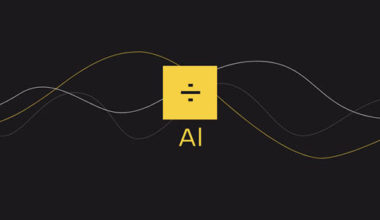In the music world, talent is crucial, but it’s not the only ingredient for success. As an independent musician, you’re not just an artist—you’re also your own promoter, manager, and networker. You’re the one who has to get your music into the right hands, and that means building a network of industry contacts who can open doors for you. But how do you find these people? How do you get your foot in the door when the door seems to be hidden behind a maze of industry jargon, gatekeepers, and sheer luck?
The answer lies in leveraging the power of technology and social media. Today, I’m going to introduce you to a tool that can help you navigate this maze and find the contacts you need to advance your music career. This tool is called SalesQL, and it’s a game-changer for independent musicians looking to make their mark in the music industry.
SalesQL is a lead generation tool that allows you to extract email addresses from LinkedIn profiles. This means you can directly reach out to music supervisors, record label executives, booking agents, and other industry professionals who can help you get your music heard by a wider audience.
In this blog post, I’ll guide you through the process of using SalesQL to find and connect with music industry contacts. Whether you’re just starting out or looking to take your career to the next level, this guide will provide you with the tools and knowledge you need to expand your network and reach your music career goals.
What is SalesQL?
SalesQL is a revolutionary tool designed to simplify the process of lead generation and networking. It’s a browser extension that works seamlessly with LinkedIn, one of the world’s largest professional networking platforms. But what sets SalesQL apart is its unique ability to extract email addresses from LinkedIn profiles, a feature that can be a game-changer for independent musicians looking to build a network in the music industry.
Here’s a closer look at what SalesQL is and how it works:
- Lead Generation Tool: At its core, SalesQL is a lead generation tool. It’s designed to help you find and connect with potential leads in your industry. For independent musicians, these leads could be music producers, record label executives, booking agents, or music journalists—anyone who could play a role in advancing your music career.
- LinkedIn Integration: SalesQL integrates directly with LinkedIn. Once you’ve installed the SalesQL extension on your browser, you can use it to extract email addresses from any LinkedIn profile. This means you can directly reach out to industry professionals you find on LinkedIn.
- Email Extraction: The standout feature of SalesQL is its ability to extract email addresses from LinkedIn profiles. When you activate SalesQL on a LinkedIn profile, the tool searches for any email addresses associated with that profile. These could include the person’s personal email address, their work email, and even their phone number.
- Free Contacts: SalesQL offers 100 free contacts when you sign up, allowing you to start building your network right away. If you find the tool useful and need more contacts, there are subscription options available.
In essence, SalesQL is a powerful networking tool that can help you build a targeted contact list in the music industry. It’s a resource that can help you take control of your networking efforts and connect with the people who can help your music career thrive.
How to Use SalesQL
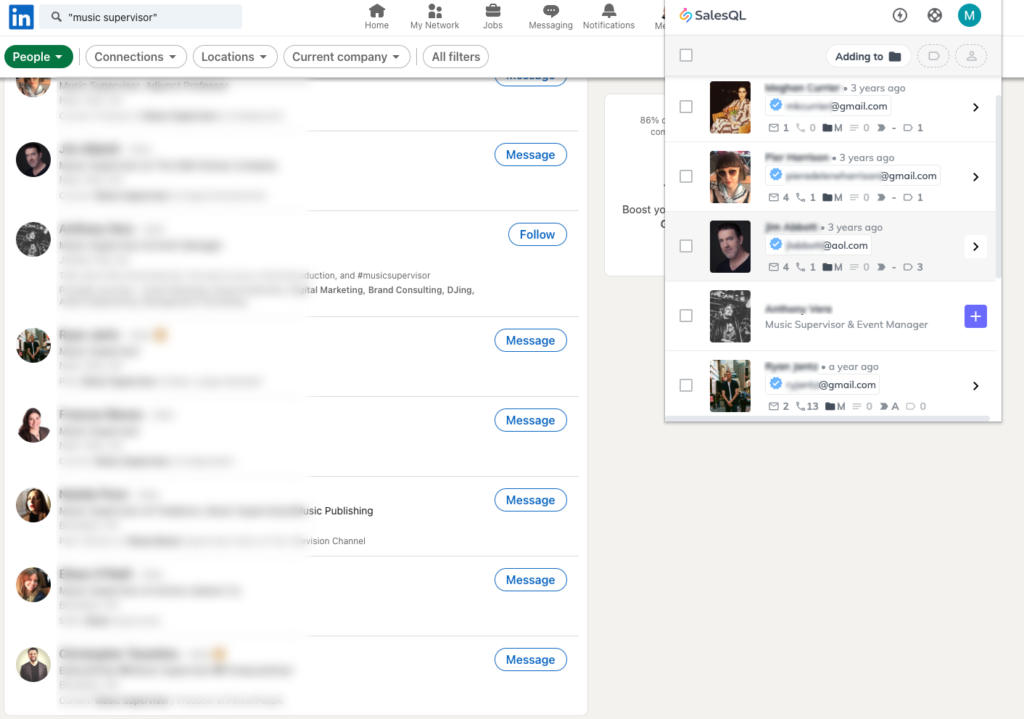
Navigating the music industry can be a daunting task, especially when it comes to networking and building connections. However, with the right tools at your disposal, this process can become significantly more manageable. One such tool is SalesQL, a powerful lead generation tool that integrates with LinkedIn to help you find and connect with music industry professionals. The ultimate tool to guide you through how to get music industry contacts.
But how exactly do you use SalesQL? If you’re new to this tool, don’t worry. The process is straightforward and user-friendly. Whether you’re a tech-savvy musician or a beginner when it comes to digital tools, SalesQL is designed to be easy to use.
In the following steps, I’ll guide you through the process of using SalesQL to extract email addresses from LinkedIn profiles and build your music industry contact list. From installing the extension to extracting emails and building your contact list, each step will bring you closer to the connections you need to advance your music career.
Step 1: Search on LinkedIn
LinkedIn is a goldmine of professional contacts, including those in the music industry. To start building your contact list, you’ll need to conduct a targeted search on LinkedIn. Here’s how:
- Define Your Search Criteria: Start by identifying the type of contact you’re looking for. Are you interested in connecting with music supervisors, record label executives, booking agents, or music journalists? The more specific you are, the better your search results will be.
- Enter Your Search Term: Once you’ve defined your criteria, enter it into the LinkedIn search bar. For example, if you’re looking for music producers, type “music producer” into the search bar.
- Filter Your Search: After entering your search term, click on the ‘People’ tab to ensure you’re searching for individuals, not companies or groups. Then, click on ‘All Filters.’ This will open a range of options that can help you narrow down your search. You can filter by location if you’re looking for contacts in a specific city or country. You can also filter by industry—select ‘Music’ to ensure you’re connecting with professionals in the music industry.
- Language and Connections: If you’re targeting English-speaking professionals, select ‘English’ under the ‘Languages’ filter. Under ‘Connections,’ you can choose to view only first-degree connections (people you’re already connected with), second-degree connections (people who are connected with your connections), or third-degree connections (people who are connected with your second-degree connections). If you’re just starting out, you might want to select all three to cast a wider net.
Once you’ve set your filters, click ‘Show results.’ LinkedIn will then provide a list of professionals who match your criteria. Now, you’re ready to start extracting email addresses with SalesQL.
Step 2: Extract Emails with SalesQL
Now that you have a list of potential contacts, it’s time to use SalesQL to extract their email addresses. This is where the magic happens. Here’s how to do it:
- Select a Profile: From your LinkedIn search results, select a profile that looks promising. Click on the person’s name to go to their LinkedIn profile page.
- Activate SalesQL: Once you’re on the person’s LinkedIn profile, click on the SalesQL icon in your browser. This will activate the tool and it will start searching for any email addresses associated with that LinkedIn profile.
- Extract Emails: SalesQL will display any email addresses it finds. These could include the person’s personal email address, their work email, and even their phone number. Remember, SalesQL doesn’t just find one email—it can find multiple emails associated with a single LinkedIn profile, giving you more opportunities to connect.
- Copy Emails: To add the emails to your contact list, simply click on the ‘Copy’ icon next to each email. You can then paste these emails into your contact list.
- Repeat the Process: Go back to your LinkedIn search results and repeat the process for each profile. Remember, building a comprehensive contact list takes time, but the potential rewards are well worth the effort.
One thing to note is that SalesQL uses ‘connects’ to extract emails. You start with 100 free connects, and each LinkedIn profile you extract emails from uses one connect. If you find the tool useful and need more connects, there are subscription options available.
Step 3: Build Your Contact List
Building a robust contact list is a gradual process, but with SalesQL and LinkedIn, you can streamline this task significantly and supercharge your efforts for how to get music industry contacts. Here’s how to go about it:
- Organize Your Contacts: As you extract emails from LinkedIn profiles, it’s important to keep your contact list organized. Create a spreadsheet where you can store and categorize your contacts. Include columns for the contact’s name, role (e.g., music producer, record label executive), email address, LinkedIn profile URL, and any other relevant information.
- Repeat the Process: Continue the process of searching for professionals on LinkedIn, extracting their emails with SalesQL, and adding them to your contact list. The more contacts you have, the better your chances of connecting with someone who can help advance your music career.
- Prioritize Your Contacts: Not all contacts are created equal. Some will be more valuable to you than others. Prioritize your contacts based on their role, influence, and relevance to your music career goals. This will help you focus your networking efforts more effectively.
- Keep Your List Updated: Your contact list is a living document. As you make new connections, add them to your list. If you find that certain contacts are no longer relevant or responsive, remove them from your list. Keeping your list updated will ensure that you’re always networking with the right people.
- Use Your Contacts Wisely: Remember, having a contact list is just the first step. The real work lies in reaching out to these contacts, building relationships, and leveraging these relationships to advance your music career. Be respectful and professional in your communications, and always offer value in return for any help you receive.
Building a comprehensive contact list is a crucial step in your journey as an independent musician. With SalesQL and LinkedIn, you can take control of this process and create a network that will support your music career for years to come.
Why SalesQL is a Game-Changer for Independent Musicians
In the digital age, the music industry is more accessible than ever before. However, this accessibility also means increased competition. As an independent musician, you’re not just competing with other local artists—you’re competing with artists from around the world. To stand out in this crowded field, you need to be proactive in building connections and getting your music in front of the right people. This is where SalesQL comes in.
- Direct Access to Industry Professionals: SalesQL allows you to directly reach out to industry professionals who can help you advance your music career. This could include music producers, record label executives, booking agents, and music journalists. By providing their email addresses, SalesQL gives you a direct line of communication to these individuals.
- Targeted Networking: With SalesQL, you’re not just building a contact list—you’re building a targeted contact list. By using LinkedIn’s search and filter features in conjunction with SalesQL, you can ensure that the contacts you’re adding to your list are relevant to your music and career goals. This targeted approach to networking can increase your chances of connecting with individuals who can truly help you advance your career.
- Efficiency and Time-Saving: As an independent musician, you’re likely juggling multiple roles. You’re the artist, the promoter, the manager, and more. SalesQL can save you valuable time by streamlining the process of finding and connecting with industry contacts. This allows you to focus more of your time and energy on creating music and honing your craft.
- Cost-Effective: SalesQL offers a generous amount of free contacts, making it a cost-effective solution for independent musicians who are often working with limited budgets. Even if you choose to upgrade to a paid subscription, the potential return on investment—in terms of connections made and opportunities secured—can be well worth the cost.
- Empowerment: Perhaps most importantly, SalesQL empowers you to take control of your music career. Instead of waiting for opportunities to come to you, you can proactively seek out opportunities and create your own path to success.
In the music industry, it’s often said that it’s not just about what you know, but who you know. With SalesQL, you can expand your network, connect with the right people, and take your music career into your own hands.
Conclusion
In the music industry, success often comes down to who you know. But building a network of industry contacts can be a daunting task, especially when you’re just starting out. That’s where SalesQL comes in. This powerful tool allows you to extract email addresses from LinkedIn profiles, making it easier than ever to connect with music industry professionals who can help you advance your career.
But remember, having a contact list is just the first step. The real work lies in reaching out to these contacts, building relationships, and leveraging these relationships to advance your music career. Be authentic and straightforward in your communications. Introduce yourself, share your music, and explain why you believe they would be interested in it. Always offer value in return for any help you receive.
SalesQL is more than just a tool—it’s a game-changer for independent musicians. It empowers you to take control of your networking efforts and connect with the people who can help your music career thrive. So why wait? Start building your music industry contact list today, and take the first step towards the next level of your music career.
Remember, the music industry is a community. By using SalesQL to build your network, you’re not just finding contacts—you’re joining a community of artists, producers, and industry professionals who share your passion for music. So start networking, start connecting, and start making your mark in the music industry.
If you need help understanding how to get music industry contacts by implementing SalesQL into your workflow properly, feel free to contact me via the chat on the bottom right of your browser.