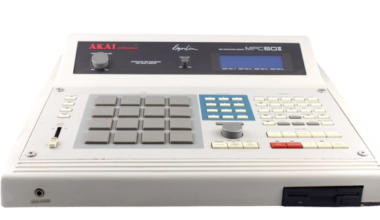Music, as we know it, is evolving, and at the forefront of this evolution is the Ableton Push 3. As a musician who thrives on the thrill of experimenting with new gear, I couldn’t wait to get my hands on this innovative piece of technology. The anticipation was high, and I’m pleased to report, the Ableton Push 3 did not disappoint.
The Ableton Push 3 is not just an upgrade from its predecessor; it’s a complete reimagining of what a music production device can be. It’s like Ableton took the essence of the Push 2, distilled it, and then rebuilt it from the ground up, infusing it with cutting-edge technology and innovative features that push the boundaries of music production.
This device is a testament to Ableton’s commitment to empowering musicians with tools that are not only powerful and versatile but also intuitive and fun to use. It’s clear that a lot of thought has gone into designing the Push 3, and the result is a device that feels like it’s from the future.
From the moment you unbox the Ableton Push 3, you can tell that you’re in for a unique experience. The sleek design, the feel of the pads, the layout of the controls, everything about it screams quality. But the real magic happens when you power it up and start making music.
Unboxing the Future: First Impressions of the Ableton Push 3
Unboxing a new piece of gear is always a thrilling experience, and the Ableton Push 3 is no exception. The moment you lay your hands on the box, there’s a sense of anticipation, a promise of the creative possibilities that lie within.
As you lift the lid, the first thing that strikes you is the sleek, futuristic design of the Ableton Push 3. It’s a beautiful piece of hardware that exudes quality. The matte black finish gives it a professional, high-end look, and the layout of the controls is intuitive and user-friendly.
The pads on the Ableton Push 3 are a significant upgrade from its predecessor. They now support MIDI polyphonic expression (MPE), which means each pad can detect and respond to subtle variations in pressure, position, and velocity. This allows for a level of expressiveness that was previously only possible with traditional instruments. You can hold down a pad and slide your finger up and down for different expressions, or move from left to right across multiple pads for pitch bends. This opens up a whole new world of creative possibilities and brings a tactile, hands-on feel to digital music production.
The Ableton Push 3 feels solid and robust, yet surprisingly lightweight. It’s clear that it’s built to withstand the rigors of live performance as well as studio use. The rubberized feet ensure it stays put during intense sessions, and the premium materials used in its construction give it a reassuringly sturdy feel.
Powering up the Ableton Push 3 for the first time is a moment of pure joy. The pads light up in a rainbow of colors, the display comes to life, and you’re greeted with a simple, intuitive interface that invites you to start making music.
In the box, you’ll also find a USB cable for connecting the Ableton Push 3 to your computer, a power adapter with various international plug options, and a quick start guide to help you get up and running. Ableton has also included a suite of software, including Ableton Live 11 Intro, to ensure you have everything you need to start making music right out of the box.
From the moment you unbox the Ableton Push 3, it’s clear that this is not just another MIDI controller. It’s a powerful, versatile, and intuitive instrument that’s designed to inspire creativity and revolutionize the way you make music.
Standalone Mode: Unleashing the Power of Freedom in Music Production
One of the most groundbreaking features of the Ableton Push 3 is its standalone mode. This is a feature that truly sets it apart from other music production devices on the market. With standalone mode, the Ableton Push 3 becomes a self-contained music production studio that you can take anywhere.
Imagine being able to create music on the go, without the need for a laptop or a power outlet. Whether you’re on a plane, in a park, or just away from your studio, the Ableton Push 3 gives you the freedom to create whenever and wherever inspiration strikes.
The standalone mode is powered by a built-in battery, which means you’re not tethered to a power source. You can start a project in standalone mode and then transfer it over to Ableton Live later for further refinement. This seamless integration between standalone and computer-based production makes the Ableton Push 3 an incredibly versatile tool for music creation.
But standalone mode is not just about portability. It’s also about focus. Without the distractions of a computer screen, you can immerse yourself fully in the music-making process. The Ableton Push 3 becomes your instrument, your studio, your creative partner. It’s just you, the Push 3, and your creativity.
The standalone mode also opens up new possibilities for live performance. You can use the Ableton Push 3 as a standalone instrument on stage, freeing you from the constraints of a laptop-based setup. This can lead to more dynamic, engaging performances.
In standalone mode, the Ableton Push 3 truly shines. It’s a testament to Ableton’s innovative approach to music production, breaking down barriers and giving musicians the freedom to create on their own terms. And then when you’re ready sync your session with one of the top DAW’s to make beats.
Built-in Audio Interface: Elevating Your Sound to New Heights
The Ableton Push 3 is not just a controller; it’s also a high-quality audio interface. This is a feature that truly sets it apart from other MIDI controllers on the market. With a built-in audio interface, the Ableton Push 3 becomes an all-in-one solution for music production.
The audio interface allows you to connect audio cables directly to the Push 3. This means you can record instruments, vocals, or any other audio source directly into Ableton Live without the need for an external audio interface. This simplifies your setup and makes the process of recording audio more straightforward and efficient.
But the built-in audio interface is not just about convenience; it’s also about sound quality. This impeccable piece of hardware supports different gain settings and sample rates up to 96kHz, ensuring that your recordings are of the highest quality. Whether you’re recording a delicate acoustic guitar or a powerful vocal performance, the Push 3 captures every detail with clarity and precision.
The audio interface also allows you to route your outputs as you like. This means you can send different parts of your mix to different outputs, giving you more control over your sound. Whether you’re performing live or mixing in the studio, this flexibility can be incredibly useful.
The built-in audio interface also makes the Ableton Push 3 a great tool for DJs. You can connect your turntables or CDJs directly to the Push 3, allowing you to mix and manipulate your tracks in Ableton Live. This opens up a world of creative possibilities, from beat-matching and looping to effects processing and live remixing.
In conclusion, the built-in audio interface is a powerful feature that elevates it from a mere controller to a comprehensive music production tool. It simplifies your setup, enhances your sound, and gives you more control over your music.
The Jog Wheel: Navigating Your Musical Landscape with Ease
The Ableton Push 3 introduces a new feature that quickly becomes an indispensable part of your workflow: the jog wheel. This large, tactile control is designed to make navigating your projects faster and more intuitive.
The jog wheel is a versatile tool that serves multiple functions. You can use it to scroll through your tracks, navigate your clips, zoom in and out of your timeline, and even adjust parameters. It’s a simple feature that significantly enhances the user experience.
One of the standout uses of the jog wheel is in the note editor. Here, you can use the wheel to select different notes, move them around, and even adjust their velocity or length. This makes the process of creating and editing MIDI sequences much more efficient and enjoyable.
The jog wheel also comes into play when browsing samples or sounds. You can quickly scroll through your library, making it easier to find the perfect sound for your track. And when you’re ready to load a sample or sound into your project, a simple press of the jog wheel gets the job done.
But the jog wheel isn’t just about functionality; it’s also about feel. The wheel has a smooth, satisfying motion that makes it a pleasure to use. It’s one of those features that you didn’t know you needed until you’ve tried it, and then you can’t imagine working without it.
In conclusion, the jog wheel on the Ableton Push 3 is more than just a control; it’s your new best friend in the studio. It’s a tool that simplifies navigation, speeds up your workflow, and makes the process of making music more enjoyable.
The Verdict: Ableton Push 3 – A Revolutionary Leap in Music Production
After spending considerable time with the Ableton Push 3, it’s clear that this is more than just a piece of music production equipment. It’s a revolutionary tool that redefines what’s possible in the realm of digital music creation.
The Ableton Push 3 is a testament to innovation and thoughtful design. It takes the best elements of its predecessor and elevates them to new heights. The addition of the standalone mode, the built-in audio interface, the enhanced pads with MIDI polyphonic expression, and the versatile jog wheel are all features that make the Push 3 a standout in its field.
But beyond its impressive feature set, what truly sets the Ableton Push 3 apart is its user experience. This device is designed to inspire creativity and facilitate a seamless, intuitive music-making process. Whether you’re a seasoned professional or a beginner, the Ableton Push 3 is a tool that can help you take your music to the next level.
The standalone mode gives you the freedom to create music wherever inspiration strikes, while the built-in audio interface ensures your recordings are of the highest quality. The jog wheel simplifies navigation and editing, and the enhanced pads bring a new level of expressiveness to your performances.
In conclusion, the Ableton Push 3 is a must-have for any serious musician or producer. It’s not just an upgrade; it’s a revolution in music production hardware. It’s a device that empowers you to create, perform, and produce music in ways you never thought possible.
So, if you’re serious about your music and want to invest in a tool that can truly elevate your creative process, the Ableton Push 3 is the way to go. It’s not just a purchase; it’s an investment in your musical journey.