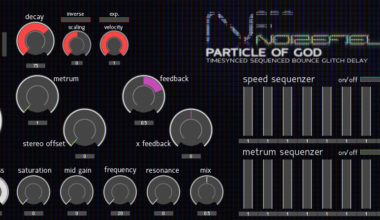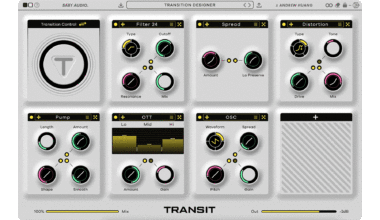If music theory isn’t your thing and you’re a beatmaker or music producer, understanding the chord progression of popular songs may be a challenge. There may be some instances where you want to replicate or modify these chords. And if you’re wondering how to extract the chord progression of any song, there is still a solution for you. Scaler 2 by Plugin Boutique will help you extract the chord progression of any song and turn it into MIDI.
Scaler 2 makes it easy to extract chords
After you purchase Scaler 2, load it up in the DAW of your choice. Chop a sample of the track that contains the chord progression you desire to use. Save that sample as a .WAV file. Then simply drag that file onto the Scaler 2 interface and watch the magic happen. You’ll see the chords are quickly identified and you can even preview them directly in Scaler 2. You can also export the MIDI notes directly into a new MIDI track within your DAW for additional manipulation.
Playing a new melody in key with the extracted chords
Now once you’ve extracted the chords, you’ll likely want to create a new melody on top of them. And Scaler 2 makes this so easy and efficient for you to do in key. You can change the output from MIDI so all the white keys are in key with what you extracted. Just go into Keys Lock and select Scale White Keys.
Then open a new MIDI track that is routed to Scaler 2 and all the white keys you play on your keyboard are going to be in key with the track. A real workflow monster for after you learn how to extract the chord progression of any song.
Scaler 2 is a must own plugin
There’s endless possibilities with what you can do with Scaler 2 from Plugin Boutique. This is a must have plugin that every music producer or beatmaker should be equipped with. There are a ton of additional presets and features packed in this plugin for you to utilize in your workflow.