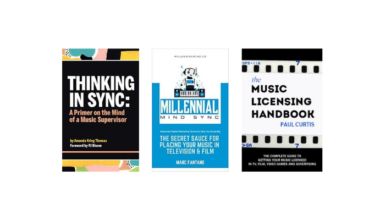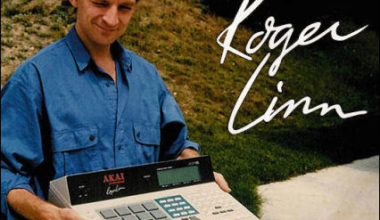Ever tried to bake a cake without a recipe? You’re tossing in a pinch of this, a dash of that, and hoping it doesn’t come out tasting like cardboard. That’s what using a traditional mixer can feel like. But what if I told you there’s a mixer that’s as easy to use as a microwave dinner? Welcome to the Mackie DLZ Mixer, the game-changer for podcasters and audio enthusiasts alike.
Imagine being a master chef, standing in a state-of-the-art kitchen. Each ingredient has its role, but it’s your job to blend them into a culinary masterpiece. Now, replace that kitchen with your audio content, and the whisk with the Mackie DLZ Mixer. This isn’t just a mixer; it’s your secret ingredient to becoming the audio chef you were destined to be.
Ready to trade in your audio apron for a chef’s hat? Buckle up, because we’re about to take a gourmet tour of the Mackie DLZ Mixer. It’s time to spice up your audio content and serve your audience a feast for the ears.
So, without further ado, let’s preheat the oven and start this Mackie DLZ Mixer review. Let’s get cooking, shall we?
The All-In-One Solution: Your Audio Swiss Army Knife
The Mackie DLZ Mixer, or as I like to call it, the “DLZ Creator,” is like the Swiss Army knife of audio solutions. It’s not just a tool; it’s a toolbox. It’s the audio equivalent of having a screwdriver, a bottle opener, a pair of scissors, and a corkscrew all in one handy device. And the best part? You don’t need to be a Swiss Army knife expert to use it.
The DLZ Creator is designed to be user-friendly, making it perfect for beginners and pros alike. It’s like having a personal audio assistant that’s ready to jump in whenever you need it. Need to connect your devices? The DLZ Creator has got you covered. Want to set the levels for your audio? The DLZ Creator is on it. It’s like having a personal audio butler at your service.
But don’t let its user-friendly design fool you. This isn’t some toy mixer that you’d find in a kid’s playset. This is a professional piece of equipment that’s been designed with over 30 years of audio expertise. Mackie has been in the audio game for decades, and their experience shines through in the DLZ Creator. It’s like they’ve taken all their audio knowledge and packed it into one sleek, easy-to-use device.
So, whether you’re a podcasting newbie or a seasoned audio pro, the Mackie DLZ Mixer is ready to step up and take your audio content to the next level. It’s not just a mixer; it’s your all-in-one audio solution.
Setting Up is a Breeze: Like Assembling a Lego Set
Remember the joy of opening a new Lego set as a kid? The excitement of connecting the pieces, following the instructions, and watching as your creation came to life? That’s the experience of setting up the Mackie DLZ Mixer. It’s as straightforward as assembling a Lego set, but the end result is a professional audio setup instead of a plastic spaceship.
The moment you power on the DLZ Creator, it’s like opening a Lego instruction booklet. The mixer’s Mix Agent feature guides you through the setup process, telling you where to plug in your headphones, microphones, and line-in devices. It’s like having a Lego master builder by your side, showing you where each piece goes.
But the DLZ Creator doesn’t just tell you where to plug things in. It also helps you set the levels for your audio. It’s like having a Lego set that not only shows you how to build it, but also how to play with it. You don’t have to worry about blowing your ears out or struggling to hear your audio. The DLZ Creator takes care of the levels for you, allowing you to focus on creating your audio masterpiece.
So, if you’ve been dreading the thought of setting up a new mixer, fear not. With the Mackie DLZ Mixer, setting up is a breeze. It’s like playing with a Lego set, but instead of ending up with a plastic castle, you end up with a professional audio setup. Now, how cool is that?
Auto Mix: The End of Microphone Bleed, The Start of Audio Harmony
Picture this: you’re at a party, and everyone’s talking at once. It’s a cacophony of voices, and you’re trying to focus on one conversation, but the chatter from the other guests is bleeding into your ears. That’s what microphone bleed can feel like in an audio setup. But with the Mackie DLZ Mixer, that party just got a bouncer, and his name is Auto Mix.
Auto Mix is like the bouncer at the club who ensures only the right people get in. In this case, the ‘right people’ are the sounds you want your audience to hear. With Auto Mix, you can assign priorities to microphones, effectively muting out microphones when people aren’t speaking. It’s like having a personal audio bouncer who ensures that only the VIP (Very Important Podcast) voices get through.
But Auto Mix isn’t just a bouncer; it’s a smart bouncer. It doesn’t just mute out all other sounds; it adjusts based on the situation. If you’re the host and you’re speaking, Auto Mix makes sure your microphone is the star of the show. But if a guest starts speaking, Auto Mix smoothly transitions the focus to their microphone. It’s like a bouncer who not only controls who gets in but also directs the spotlight to the right person at the right time.
So, say goodbye to the days of tearing your hair out over microphone bleed. With the Mackie DLZ Mixer’s Auto Mix feature, you’re not just controlling your audio; you’re orchestrating it. It’s the start of audio harmony and the end of microphone bleed. Now that’s something to celebrate.
Pro Features for the Audio Enthusiast: Like Having Your Own Audio Playground
Remember the thrill of stepping into a playground as a child? The excitement of exploring the swings, the slide, the climbing frame? That’s what diving into the Pro mode of the Mackie DLZ Mixer feels like. It’s like stepping into an audio playground, where every feature is a new piece of equipment to explore.
The Pro mode is where the DLZ Creator really shines. It’s like the tallest slide in the playground, the one that gives you the biggest thrill. Here, you can adjust EQ, compression, and effects like Reverb and delay. It’s like having a sandbox where you can mold and shape your audio until it’s just right.
But the DLZ Creator doesn’t just give you the tools; it gives you the freedom to use them. Want to tweak the EQ to get that crisp, clear sound? Go ahead. Want to play with the noise gate to cut off any unwanted background noise? Be our guest. It’s like being given free rein in the playground, where the only limit is your imagination.
And just like a playground, the DLZ Creator is designed to be fun. It’s not just about getting the job done; it’s about enjoying the process. So whether you’re adjusting the compression or adding a touch of Reverb, the DLZ Creator makes sure you’re having a blast while doing it.
So, if you’re an audio enthusiast looking for a playground where you can let your creativity run wild, look no further than the Mackie DLZ Mixer. With its Pro features, it’s not just a mixer; it’s an audio adventure waiting to happen.
Connect and Play: It’s Like Having a Magic Audio Wand
Remember the magic of connecting your first gaming console to the TV? The anticipation as you plugged in the cables, the thrill when the game loaded up on the screen? That’s the feeling you get when you connect your devices to the Mackie DLZ Mixer. It’s like having a magic wand that turns your audio dreams into reality.
With the DLZ Creator, you can connect your phone via Bluetooth and play audio directly into the mixer. It’s like having a magic wand that can summon any sound you want, from jingles to background music. Want to add a dramatic sound effect to your podcast? Just wave your magic audio wand. Need some soothing background music for your meditation video? Your magic audio wand has got you covered.
But the magic doesn’t stop there. The DLZ Creator also gives you the power to control the volume of your audio. It’s like having a magic wand that can not only summon sounds but also control them. Want to fade in a jingle? Just wave your magic audio wand. Need to lower the volume of your background music? Your magic audio wand is on it.
So, if you’ve ever dreamed of having a magic wand that can control your audio, the Mackie DLZ Mixer is here to make your dreams come true. With its Connect and Play feature, it’s not just a mixer; it’s a magic audio wand that’s ready to bring your audio content to life.
Conclusion: The Mackie DLZ Mixer, Your Audio Fairy Godmother
As we wrap up this Mackie DLZ Mixer review, it’s clear that this isn’t just another piece of audio equipment. It’s your audio fairy godmother, ready to transform your audio content from a pumpkin into a royal carriage.
The Mackie DLZ Mixer is like a wish come true for content creators. Whether you’re a beginner who just wants to hit record and start creating, or a seasoned pro who loves to tweak and play with audio settings, the DLZ Creator is there to grant your audio wishes. It’s like having a fairy godmother who not only gives you a beautiful ball gown but also teaches you how to dance.
What’s truly magical about the DLZ Creator is how it combines professional-grade features with user-friendly design. It’s like a fairy godmother who gives you a pair of glass slippers that are not only stunning but also surprisingly comfortable to wear. With the DLZ Creator, you don’t have to choose between power and ease of use. You get both, in one magical package.
So, if you’re ready to take your audio content to the next level, the Mackie DLZ Mixer is ready to wave its magic wand. It’s not just a mixer; it’s a fairy godmother for your audio content, ready to make your audio dreams come true.
And remember, the magic doesn’t end when the clock strikes midnight. With the Mackie DLZ Mixer, your audio content can shine brightly, no matter the hour. So, are you ready to start your audio fairy tale?