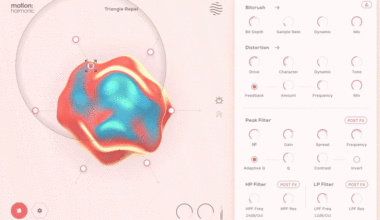Hey there, music producers and beatmakers!
If you’ve been in the game for a while, you know that sampling is not just a technique, it’s an art form. A craft that can elevate your track from good to great.
But what if I told you there’s a seismic shift happening in the world of sampling?
Enter Serato Sample 2.0, the best sampling technology that’s set to redefine how we think about this craft.
Whether you’re a seasoned pro looking for that extra edge, or a newbie wanting to start on the right foot, today’s your lucky day. We’re diving deep into this revolutionary tool that’s already making waves in the music industry.
So grab your headphones, fire up your DAW, and let’s get started on this journey into the future of sampling. Trust me, you won’t want to miss this. Ready? Let’s dive in.
Stems Feature: A Game-Changer in Sampling
First off, let’s talk about the stems feature. This isn’t just a minor update; it’s a highly requested addition that Serato has delivered on, and it’s changing the way we approach sampling.
So, what’s the big deal?
Imagine you have a sample that’s a complex mix of drums, bass, and melody. In the past, you’d have to spend hours in your DAW trying to isolate each element, and even then, the results could be hit or miss.
Enter the stems feature in Serato Sample 2.0.
With this innovative tool, you can effortlessly isolate or remove any of these elements with just a few clicks. No more hours of tedious work. No more settling for “good enough.”
Want just the pure melody to shine through in your track? You got it. With the stems feature, you can isolate that melody and make it the star of your production.
But what if you’re looking to create a drum-free breakdown? Again, easy peasy. The stems feature allows you to mute the drums, giving you the flexibility to create dynamic shifts in your music.
The possibilities are endless, and the control you have is unparalleled. Whether you’re looking to create a complex, layered composition or a simple, clean beat, the stems feature in Serato Sample 2.0 has got you covered.
So, if you’re serious about taking your sampling game to the next level, this is a feature you can’t afford to ignore.
Intuitive Workflow: Making Your Sampling Experience Effortless with Serato Sample 2.0
When it comes to sampling software, the user experience can make or break your creative flow. That’s why Serato Sample has always been a go-to for many producers; it’s known for its intuitive workflow. And with version 2.0, they’ve taken that user-friendliness to new heights.
Clean Interface
Firstly, let’s talk about the interface. It’s clean, uncluttered, and designed with the user in mind. You won’t find any confusing menus or unnecessary buttons here. Everything is laid out in a way that’s easy to understand, allowing you to focus on what really matters: making great music.
Straightforward Controls
But a clean interface is nothing without straightforward controls, and Serato Sample 2.0 delivers on this front as well. Whether you’re chopping up a sample, isolating stems, or tweaking the pitch, the controls are intuitive and responsive. You won’t need to dig through a manual to figure out how to execute your creative vision.
Easy Navigation
Navigating through the software is a breeze. All the features are easily accessible, and switching between different modes or functions is seamless. This ease of navigation is a huge time-saver, allowing you to experiment more and get the perfect sound without getting bogged down by technicalities.
Serato Sample 2.0: For Newbies and Pros Alike
Whether you’re just starting out in the world of music production or you’re a seasoned pro, Serato Sample 2.0 has something for everyone. For newbies, the simplicity of the software makes it easy to jump right in and start creating. For the pros, the advanced features and customization options provide the flexibility to take your sampling to the next level.
In summary, the intuitive workflow of Serato Sample 2.0 is not just a feature; it’s a game-changer. It streamlines your creative process, eliminates unnecessary hurdles, and lets you do what you do best: make amazing music. So if you’re looking for a sampling solution that enhances your workflow rather than complicating it, look no further.
Why Choose Serato Sample 2.0? Elevate Your Music Production Game
When it comes to sampling software, there are plenty of options out there. But Serato Sample 2.0 stands out for several compelling reasons. Let’s dive into the features that make this tool a must-have for any serious music producer.
Audio Quality: A Cut Above the Rest
One of the standout features of Serato Sample 2.0 is its unparalleled audio quality. But what does that mean for you as a producer?
Well, let’s talk about the time-stretching algorithm. It’s top-notch. This means you can change tempos on the fly without losing the essence or quality of your sample. No more muddy or distorted sounds when you’re trying to fit a sample into your project. The audio remains crisp, clear, and true to its original form.
Trust me, when it comes to audio quality, Serato Sample 2.0 is second to none. It’s the kind of feature that elevates your production from good to professional.
Flexibility: Tailor Your Sampling Experience
Flexibility is another area where Serato Sample 2.0 shines. The software offers different playback modes to suit your creative needs.
Ever missed the feel of classic samplers like the MPC? The trigger mode in Serato Sample 2.0 mimics that tactile experience, giving you the best of both digital and analog worlds.
But that’s not all. You also get mono and poly modes, offering you the versatility to work with one-shots or layered sounds. Whether you’re creating a simple beat or a complex orchestral piece, the software adapts to your workflow, not the other way around.
Key Information: No More Guesswork
Knowing the key of your sample is crucial for harmonic mixing and composition. In many sampling tools, you’d have to rely on third-party software or your own ear to figure this out. Not with Serato Sample 2.0.
The software provides key information right on the interface. No more guesswork or tedious manual tuning. And the best part? You can even tune your sample up or down while maintaining its original quality. This feature alone can save you hours of work and frustration.
Additional Features: The Icing on the Cake
While the core features of Serato Sample 2.0 are impressive enough, it’s the additional features that truly make it a complete package for music producers. These are the little touches that streamline your workflow and give you more creative control. Let’s take a closer look.
Undo Button: A Lifesaver in Disguise
We’ve all been there. You’re deep into a project, and you make a mistake that throws everything off. In some software, this could mean a frustrating and time-consuming process to get things back on track. But with Serato Sample 2.0, you have an undo button right at your fingertips.
Made a mistake? No worries, just hit undo. It’s that simple. This feature is a lifesaver, giving you the freedom to experiment without the fear of messing up your project.
Filtering: Sculpt Your Sound with Serato Sample 2.0
The ability to apply filters is another feature that sets Serato Sample 2.0 apart. You’re not limited to just filtering the entire sample; you can apply filters to individual chops as well.
Want to add a high-pass filter to just the snare in your sample? Go ahead. Need to apply a low-pass filter to the entire sample for a breakdown? You can do that too. The filtering options are both versatile and easy to use, allowing you to sculpt your sound to perfection.
Leveling: Gain Control Like Never Before
In music production, getting the levels right is crucial. Serato Sample 2.0 makes this task incredibly easy with its leveling feature. You can easily adjust the volume of individual chops, giving you precise control over the dynamics of your track.
Whether you need to bring up the kick or tone down the hi-hats, the leveling feature ensures that each element sits perfectly in the mix.
Attack & Release: Shape Your Transients
Last but not least, let’s talk about the attack and release settings. These features allow you to customize how your chops come in and fade out, giving you more control over the transients in your music.
Want a chop to have a softer onset? Adjust the attack. Need the sample to fade out gradually instead of cutting off abruptly? Tweak the release settings. These controls offer another layer of customization, enabling you to shape your sound exactly how you want it.
Some Caveats: Know Before You Dive In To Serato Sample 2.0
While Serato Sample 2.0 is a powerhouse of a tool, it’s essential to be aware of some caveats. The software is robust, no doubt, but it can also be CPU-intensive. This is especially true when you’re utilizing advanced features like the stems option and the time-stretching algorithm.
So, what does this mean for you?
Well, before you dive into the world of Serato Sample 2.0, make sure your computer is up to the task. You’ll need a machine with enough processing power to handle the software’s capabilities without lagging or crashing. The last thing you want is for technical limitations to hinder your creative flow.
Final Thoughts: Why Serato Sample 2.0 is a Game-Changer
Folks, Serato Sample 2.0 is not just another update; it’s a game-changer. From its intuitive design and high-quality audio to innovative features like the stems option, this software is a must-have for any serious music producer.
The level of control and customization it offers is unparalleled, allowing you to bring your creative visions to life like never before. So, if you’re still on the fence, it’s time to take the plunge. Dive in and elevate your sampling game to new heights. You won’t regret it.