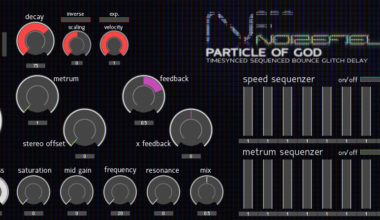Hello there! I recently came across Wavesfactory’s VST Plugin Equalizer, and I felt compelled to share my thoughts.
There’s no shortage of EQ plugins in the market. But every so often, one comes along that genuinely catches your attention.
This was one of those moments for me.
It wasn’t about flashy features or complex interfaces. It was about the results and the ease of use.
Curious about what sets it apart? Let’s dive in and explore.
Understanding Wavesfactory’s VST Plugin Equalizer
When I first opened Wavesfactory’s VST Plugin Equalizer, I was met with a clean interface. No clutter, no overwhelming dials or sliders. Just pure, user-friendly design.
But what truly sets it apart isn’t just its design. It’s the technology under the hood.
This plugin doesn’t just adjust frequencies. It listens. It understands your audio on a granular level, breaking it down into 32 individual bands. Each band is treated with care, ensuring that your sound remains balanced and true to its essence.
And the best part? You don’t need to be an audio engineer to get the most out of it. Whether you’re tweaking a podcast episode or mastering a music track, the plugin adapts, giving you optimal results every time.
In essence, Wavesfactory’s VST Plugin Equalizer is more than just a tool. It’s a partner in your audio journey, ensuring that every piece you produce is the best version of itself.
Getting Started with Wavesfactory’s VST Plugin Equalizer
Diving into a new plugin can be a bit daunting, right? We’ve all been there. But with Wavesfactory’s VST Plugin Equalizer, the learning curve is refreshingly gentle.
First things first, when you launch the plugin, you’re greeted with a central amount knob. This isn’t just any knob; it’s your gateway to understanding the EQ curve. Turn it, and you’ll see the curve respond in real-time. It’s intuitive and gives you immediate feedback.
Now, a little insider tip: Start at the 50% setting. It might seem arbitrary, but trust me on this. It provides a balanced sound, making it a solid foundation to build upon. From there, you can tweak and adjust to your heart’s content.
But what truly shines is the solo function for the cut and boost. This feature is like having a magnifying glass for your audio. It lets you zone in on specific frequencies, allowing you to understand precisely what the plugin is doing to your sound. It’s an invaluable tool, especially when you’re trying to achieve a specific audio aesthetic.
And as you explore further, you’ll discover a plethora of features and tools, each designed to give you unparalleled control over your sound. Whether you’re a seasoned pro or just starting out, Wavesfactory’s VST Plugin Equalizer ensures that you’re always in the driver’s seat.
The Solo Feature: A Hidden Gem
In the realm of audio plugins, some features often go unnoticed, overshadowed by more prominent buttons and dials. But sometimes, these understated features can be game-changers. The solo function in Wavesfactory’s VST Plugin Equalizer is one such gem.
At its core, the solo function is simplicity itself. It allows you to isolate and listen to specific frequency bands. But why is this so special?
Imagine painting a picture. While it’s essential to see the entire canvas, sometimes you need to focus on just one color or one stroke to understand its impact. The solo function offers this level of detail for your audio. By isolating specific frequencies, you get a clearer understanding of how each band interacts with your overall sound.
Using the solo feature for both the cut and boost functions is like having a microscope for your audio. It lets you delve deep into the nuances of your sound, revealing details that might otherwise go unnoticed. Whether you’re trying to identify a problematic frequency or simply want to understand how a particular band affects your mix, the solo function is your go-to tool.
But beyond its practical applications, the solo feature also encourages experimentation. By isolating bands, you can play around with different frequencies, discovering new soundscapes and textures. It’s an invitation to explore, to push boundaries, and to create audio that truly resonates.
In a world where every detail matters, the solo function ensures that no frequency goes unheard.
Customizing Your Sound
One of the most exhilarating aspects of audio production is the ability to shape and mold sound to your liking. With Wavesfactory’s VST Plugin Equalizer, this process becomes not just intuitive but also deeply rewarding.
At the heart of this plugin lies a powerful engine that divides your audio into 32 distinct bands. Each band represents a slice of the audio spectrum, and here’s where the magic happens: you have the autonomy to adjust each of these bands individually.
But what does this mean for you?
It means precision. If you’ve ever felt that the bass in your track was a tad too overpowering or the highs a bit too shrill, the individual band control lets you address these issues with pinpoint accuracy. No more broad strokes; you can now tweak your sound with surgical precision.
But it’s not just about fixing issues. It’s also about enhancing what’s already there. Want to give your vocals a bit more warmth? Or perhaps add some sparkle to your guitar track? With the ability to adjust each band, you can accentuate the elements you love and bring them to the forefront.
And the beauty of it all? You don’t need to spend hours buried in manuals or tutorials. The plugin’s design is intuitive, making the process of customizing your sound both straightforward and enjoyable. Whether you’re making subtle adjustments or drastic changes, the plugin responds in real-time, giving you immediate feedback.
In essence, Wavesfactory’s VST Plugin Equalizer isn’t just a tool; it’s an instrument. It empowers you to play with sound, to experiment, and to craft audio that’s uniquely yours.
Final Thoughts
As I wrap up my exploration of Wavesfactory’s VST Plugin Equalizer, I’m left with a profound appreciation for the intricacies of sound and the tools that help us shape it.
In an industry saturated with plugins, each promising to be the next big thing, it’s rare to find one that genuinely stands out. Wavesfactory’s VST Plugin Equalizer is one of those rarities. It’s not just its technical prowess or its user-friendly interface that impresses; it’s the philosophy behind it. It’s evident that this plugin was crafted with both the professional and the enthusiast in mind, bridging the gap between complexity and usability.
But beyond its features and capabilities, what truly resonates with me is the sense of empowerment it offers. Sound is personal. It’s an expression of our creativity, our emotions, and our vision. And to have a tool that allows such precise control, such intimate interaction with our audio, is truly special.
In a world where technology often feels cold and impersonal, Wavesfactory’s VST Plugin Equalizer brings a touch of humanity. It reminds us that at the heart of every track, every mix, every production, is a story. And with the right tools, we can tell that story exactly as we envision it.
If you’re on the fence about adding another plugin to your arsenal, I’d urge you to give this one a shot. It’s not just an EQ; it’s a storyteller, waiting to help you share your audio narrative with the world.
On a budget, check out the most affordable audio plugins that everyone needs.